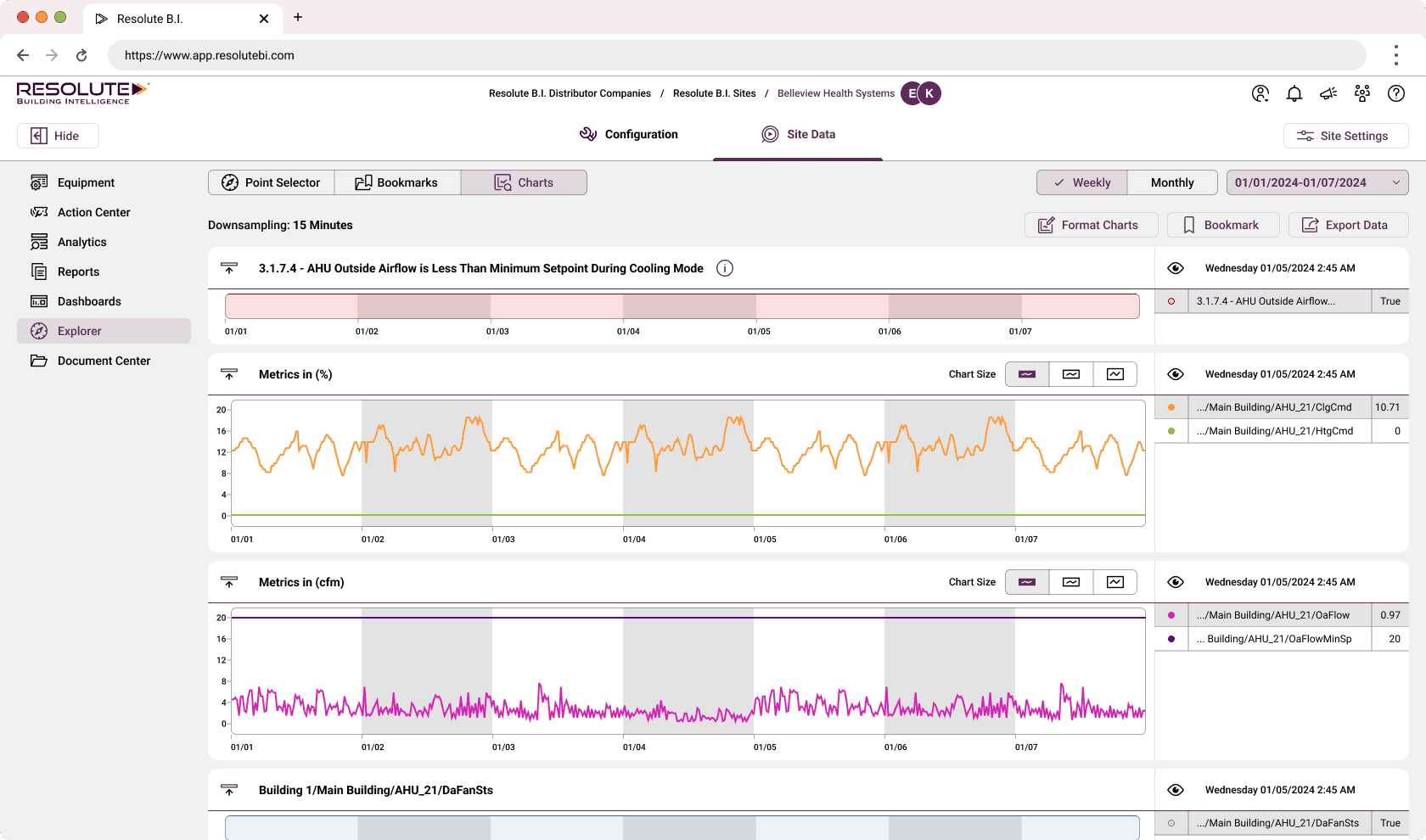What is Resolute B.I.?
Resolute Building Intelligence is fault detection, analytics, and reporting solution that consists of two apps—Synergy and Fusion. Resolute B.I. connects to a buildings existing BAS to provide insights based on rule based analytics and reports to better understand your buildings performance and identify any issues.
The Goal
Site & User Breakdown
Site Map
The Resolute B.I. app’s information architecture is designed to facilitate a clear, intuitive user flow across three main hierarchical layers: Distributor Company, Company, and Site. At the top level, Distributor Companies are presented with a Company List page, which provides an overview of their Sub-Companies, helping users quickly navigate between different entities. When logged in, Companies land on the Site List page, where they can manage and access individual Sites, which represent either single buildings or groups of buildings.
Within each Site, the experience is divided into two key sections: Configuration and Data. Upon logging in at the Site level, users are directed to the Data section, where they can view building performance and analytics. Access to the Configuration section is role-dependent, ensuring that only authorized users—based on their permissions—can modify site settings.
The landing page users encounter after login is tailored to their specific role. This role-based navigation ensures a personalized experience: some users may have full access to all areas of the app, while others may only have permission to view data for a specific building or set of buildings. The goal is to make navigation seamless and intuitive while providing users with the right tools and access, depending on their responsibilities within the platform.
User Role: Admin
Admins have comprehensive permissions across the app, with access to all pages and management of user roles equal to or lower than their own. Admins are responsible for setting up and managing companies and users, typically as the first user in a company. This role enables them to onboard other users and control access permissions. Admins generally log in at the Company List level but may also start at the Site List level if configured that way.
User Role: Integrator
Integrators primarily handle site setup, building data configuration, and organizing data structures within the app. They are usually associated with a specific company and may access sub-companies if needed, though they cannot create them. Integrators oversee Portfolio Admins, Portfolio Managers, and Facility users, managing configuration and providing services like data analysis and building actionable items in the Action Center for property owners and their teams to review and implement.
User Role: Portfolio Admin
Portfolio Admins log in at the data level of specific sites, with limited but necessary access to the configuration area. They do not have access to the Site List or Company List pages and focus on data and configuration within individual buildings or building groups. This role includes managing other Portfolio Admins, Portfolio Managers, and Facility users, allowing them to oversee teams within their portfolio’s scope.
User Role: Portfolio Manager
Portfolio Managers have access to the data section of each site but lack any configuration permissions. Their focus is on data across all buildings within their portfolio, and they can manage Facility User roles as needed. This role provides oversight without configuration access, supporting a data-centric approach to managing multiple buildings.
User Role: Facilities
Facility users have the most limited permissions, with access restricted to the data section for specific buildings within a site. They often have access to only one building and cannot view portfolio-wide data summaries or manage other user roles. Typically, Facility users are contractors or temporary users who require short-term access to a building’s data without configuration capabilities.
Branding & UI Elements
Logo
Icons
#5D0A88
#FF9933
#97BB51
#C10000
#999999
#F1F1F1
Typography
Title 1
Roboto
16 Px
Bold
Title 2
Roboto
14 Px
Bold
Title 3
Roboto
12 Px
Bold
Label Large
Roboto
16 Px
Medium
Label Medium
Roboto
14 Px
Medium
Label Small
Roboto
12 Px
Medium
Label Tiny
Roboto
10 Px
Medium
Body
Roboto
12 Px
Regular
Primary Action Button
Default
Button
Hover
Button
Disabled
Button
With Icon
Default
Button
Hover
Button
Disabled
Button
Secondary Action Button
Default
Button
Hover
Button
Disabled
Button
With Icon
Default
Button
Hover
Button
Disabled
Button
Tertiary Action Button
Default
Button
Hover
Button
Disabled
Button
With Icon
Default
Button
Hover
Button
Disabled
Button
Text Button
Default
Button
Hover
Button
Disabled
Button
Text With Icon Button
Default
Button
Hover
Button
Disabled
Button