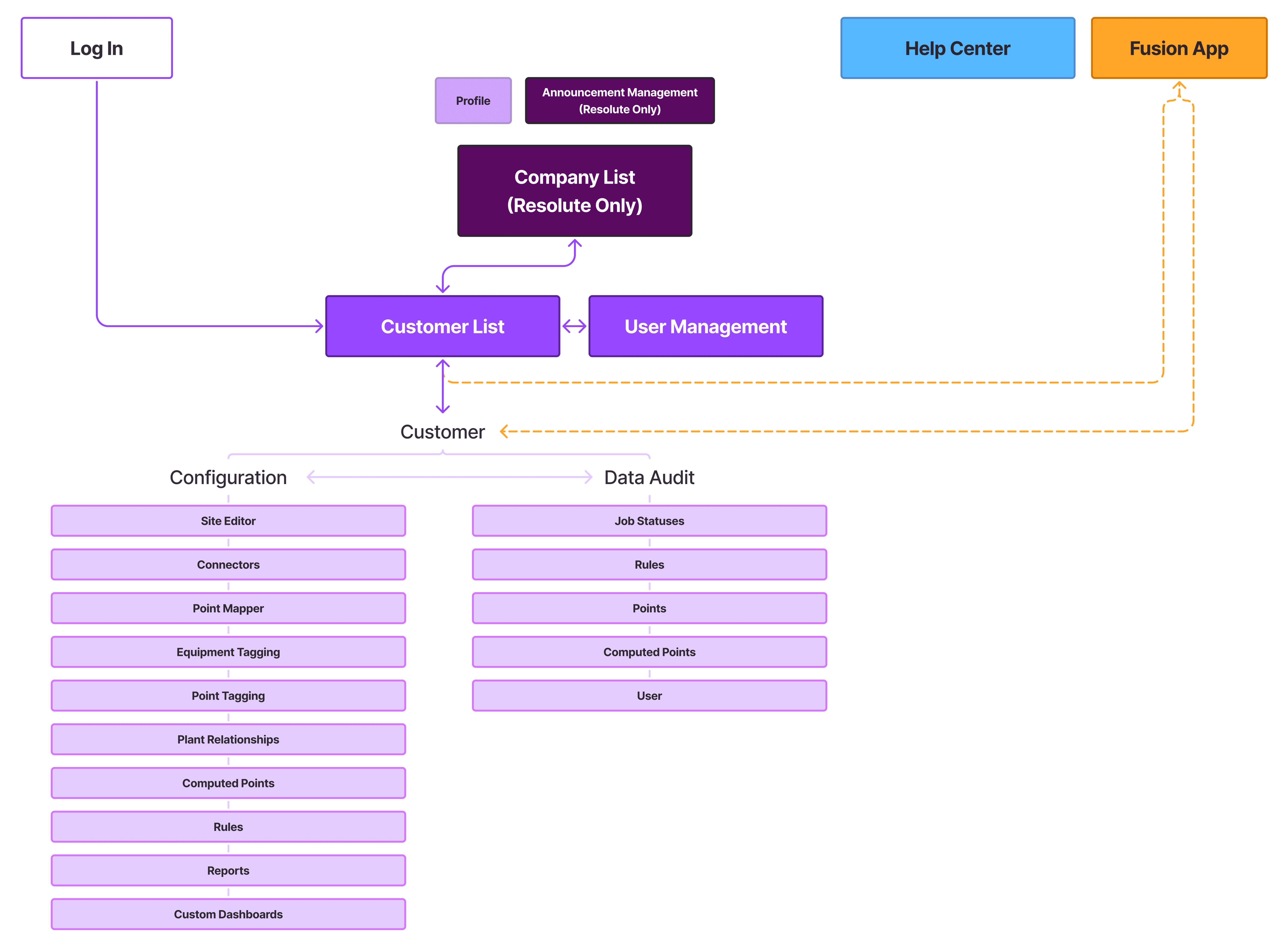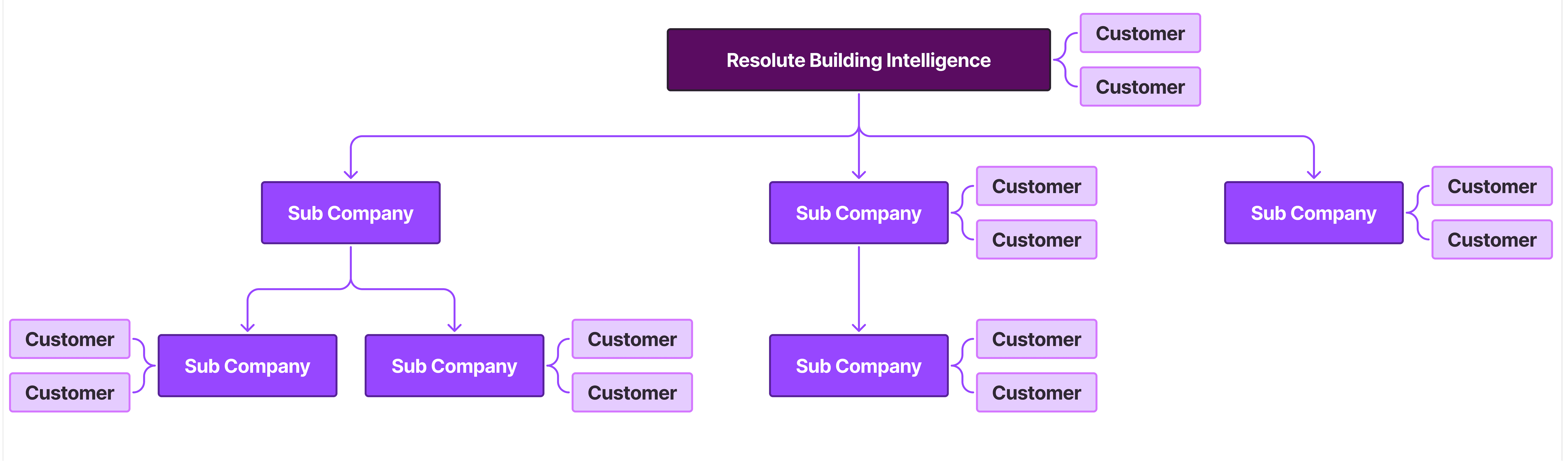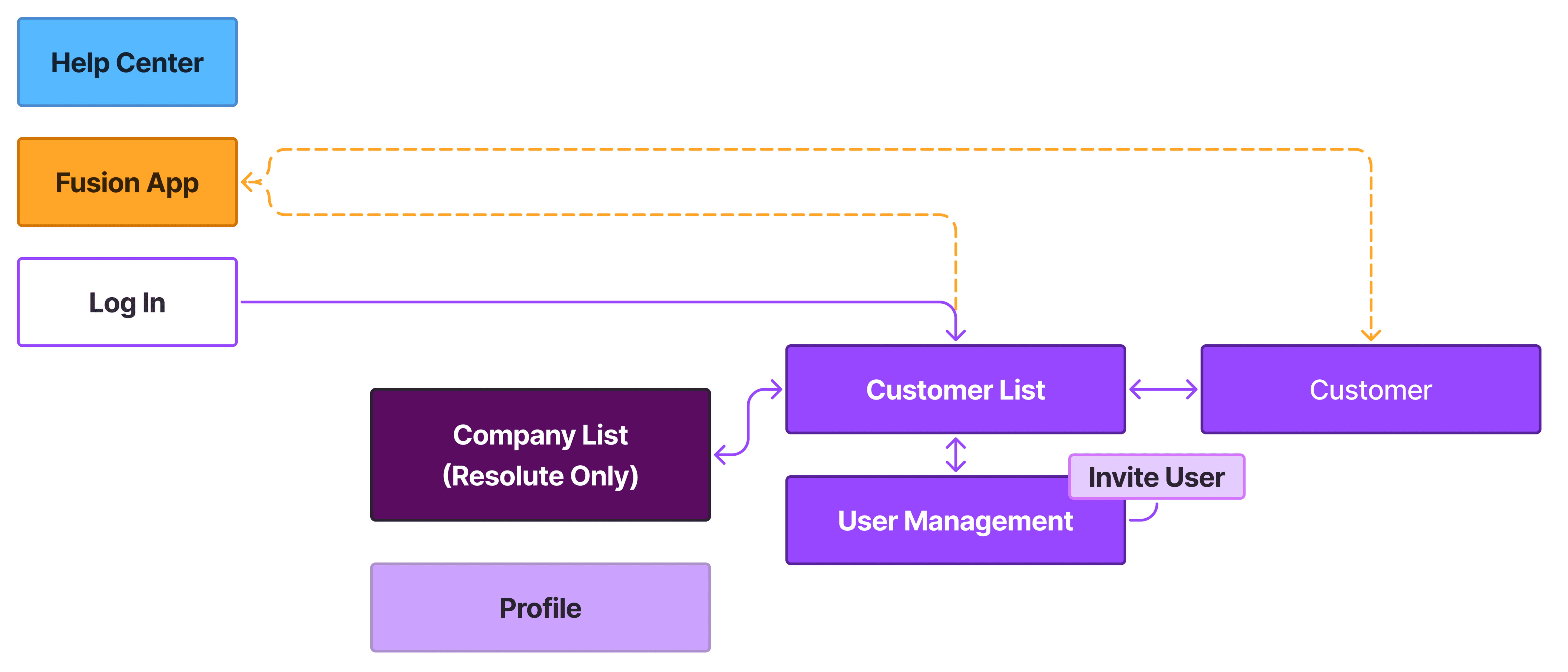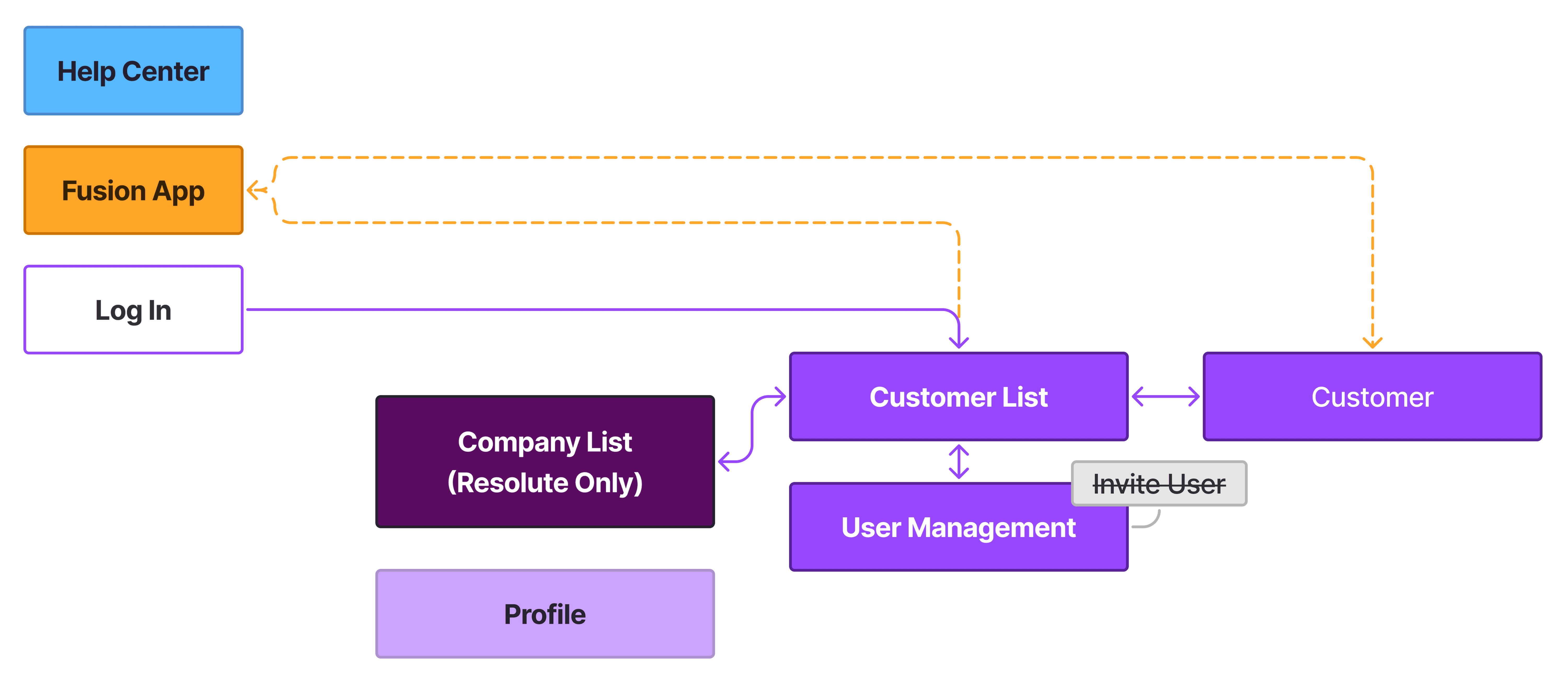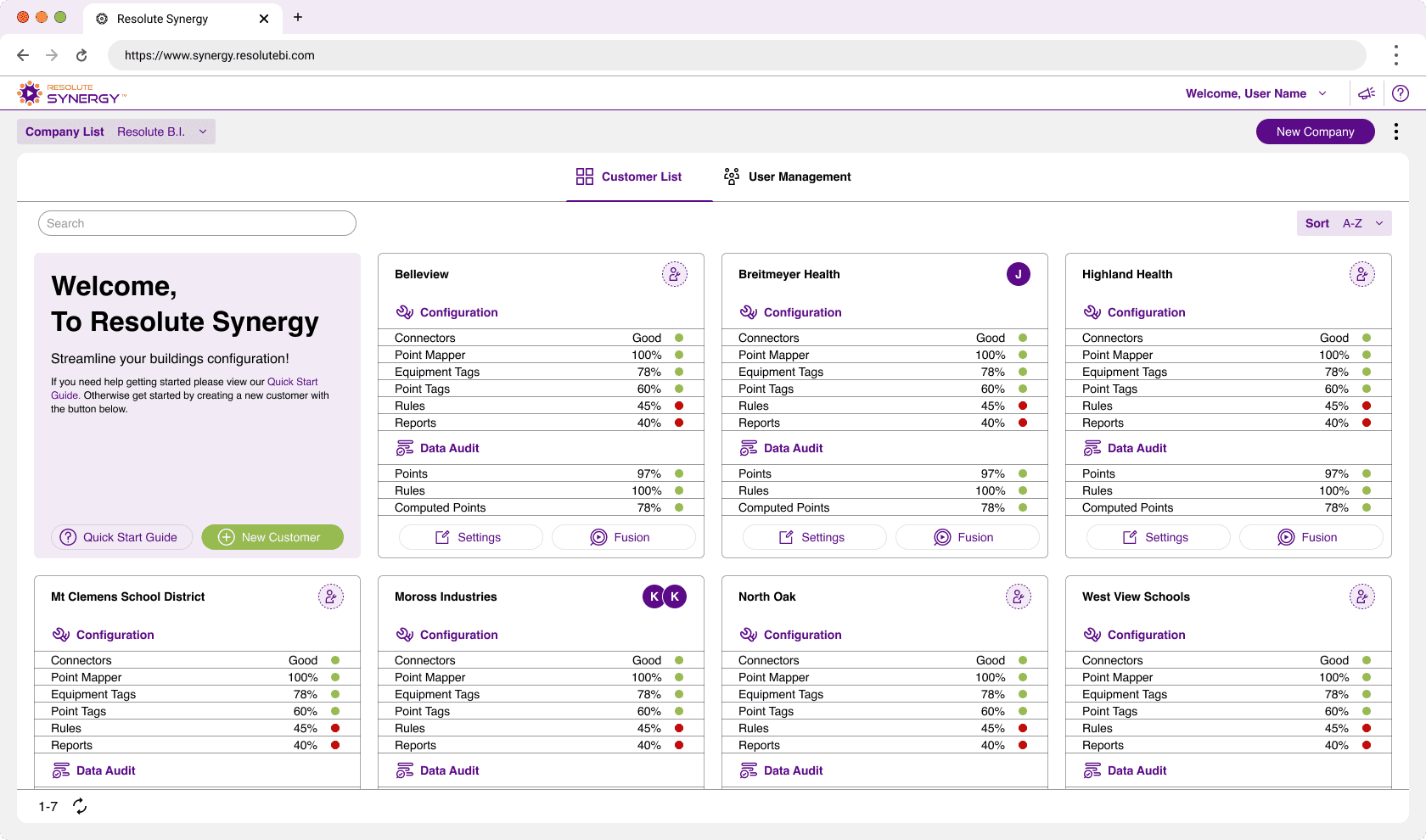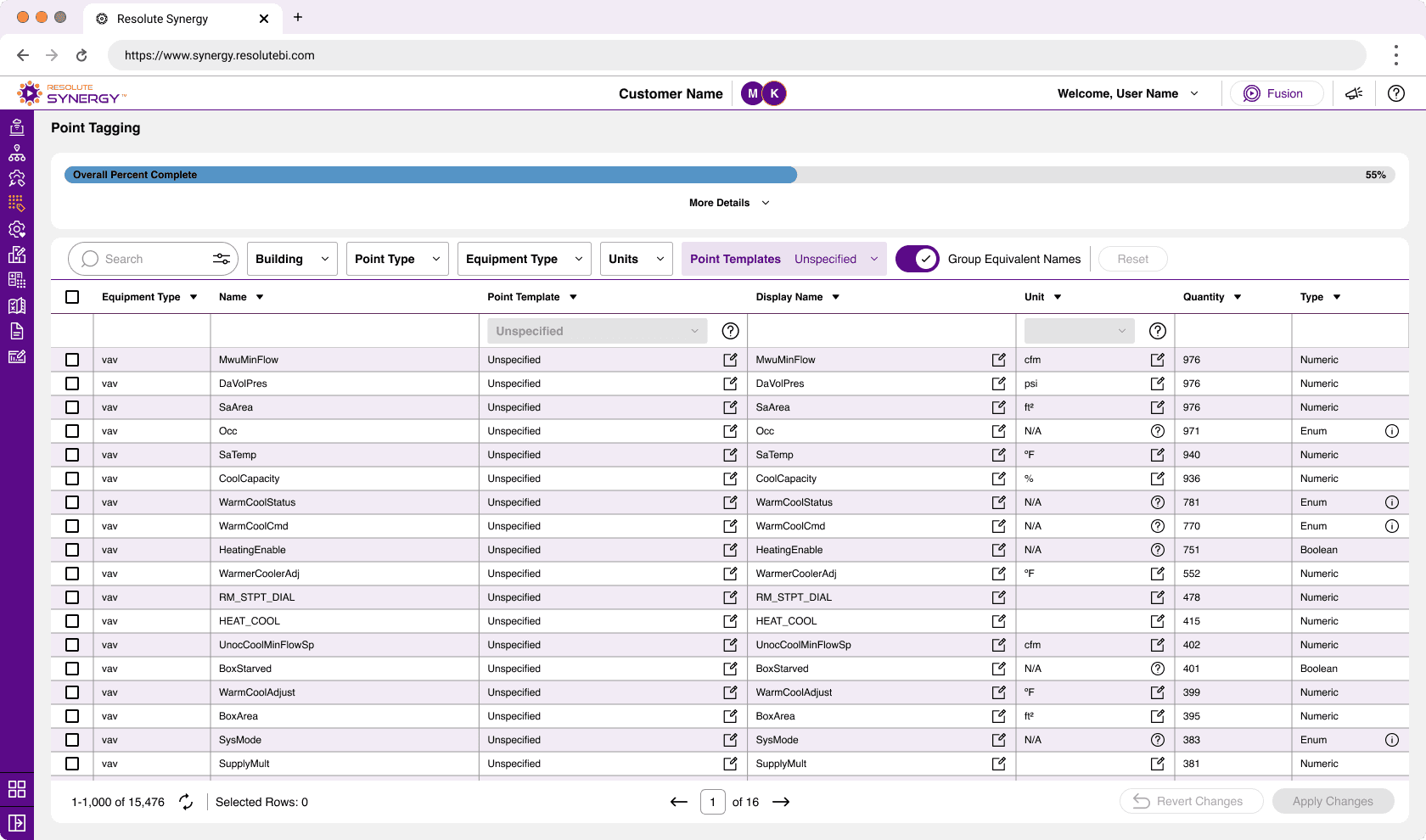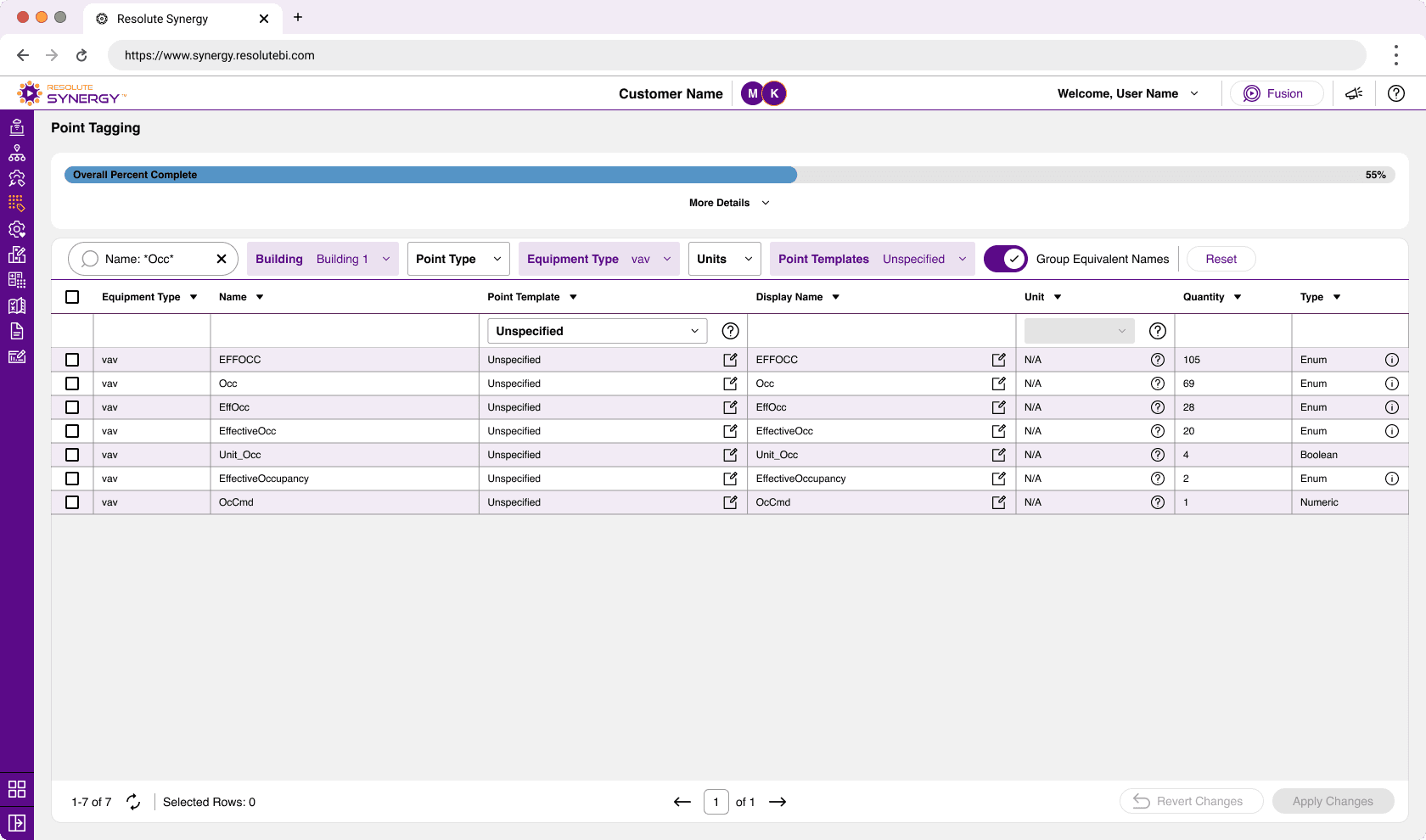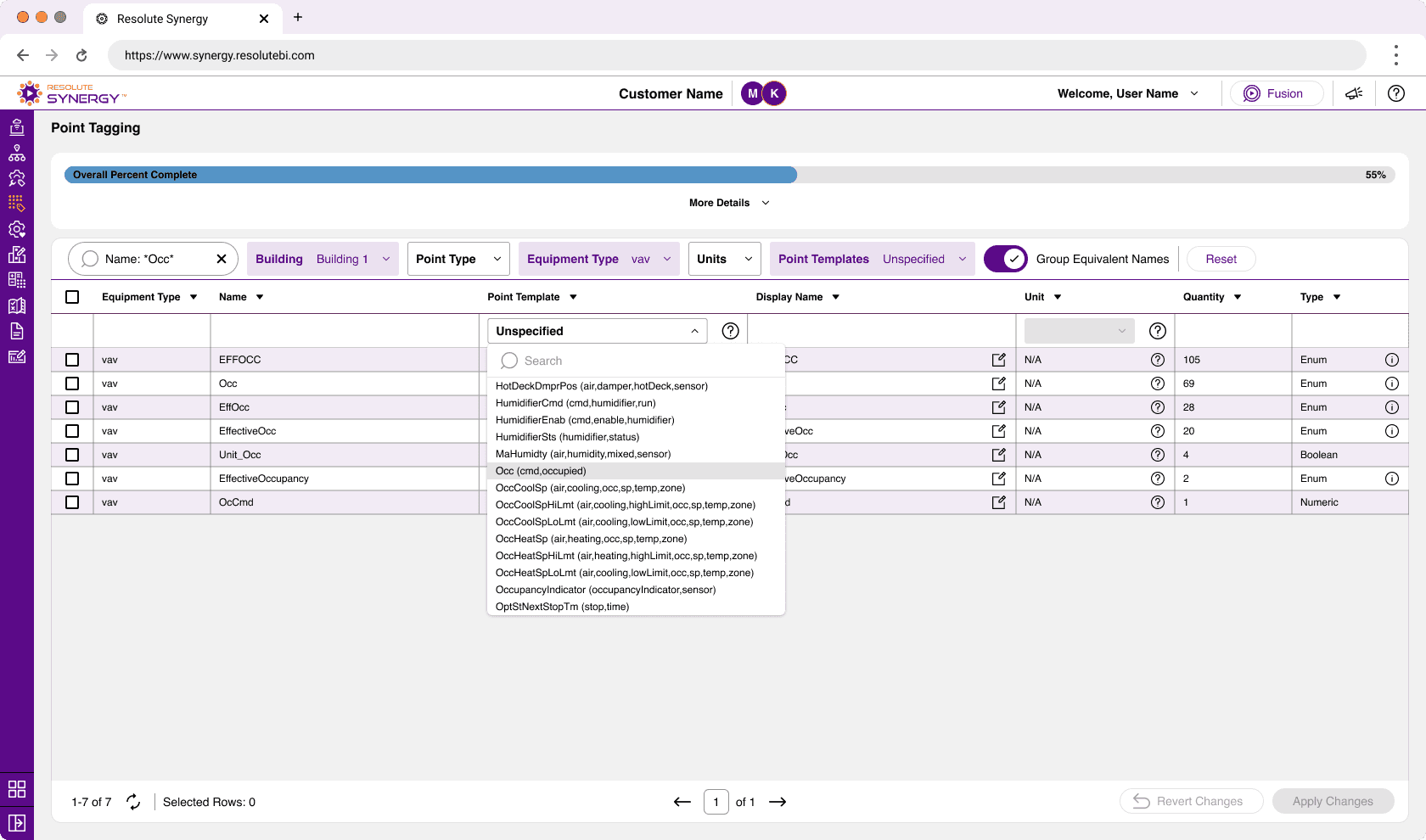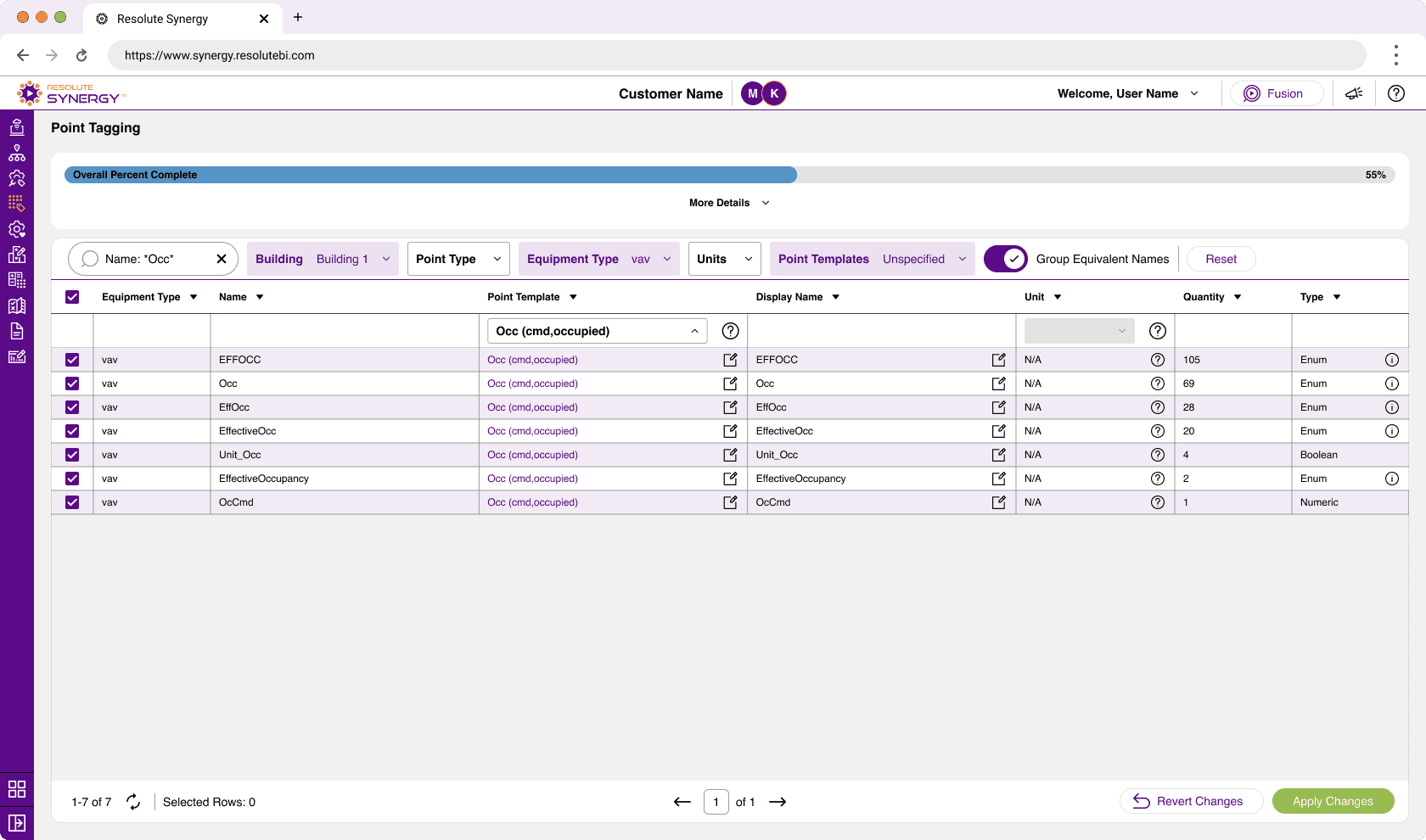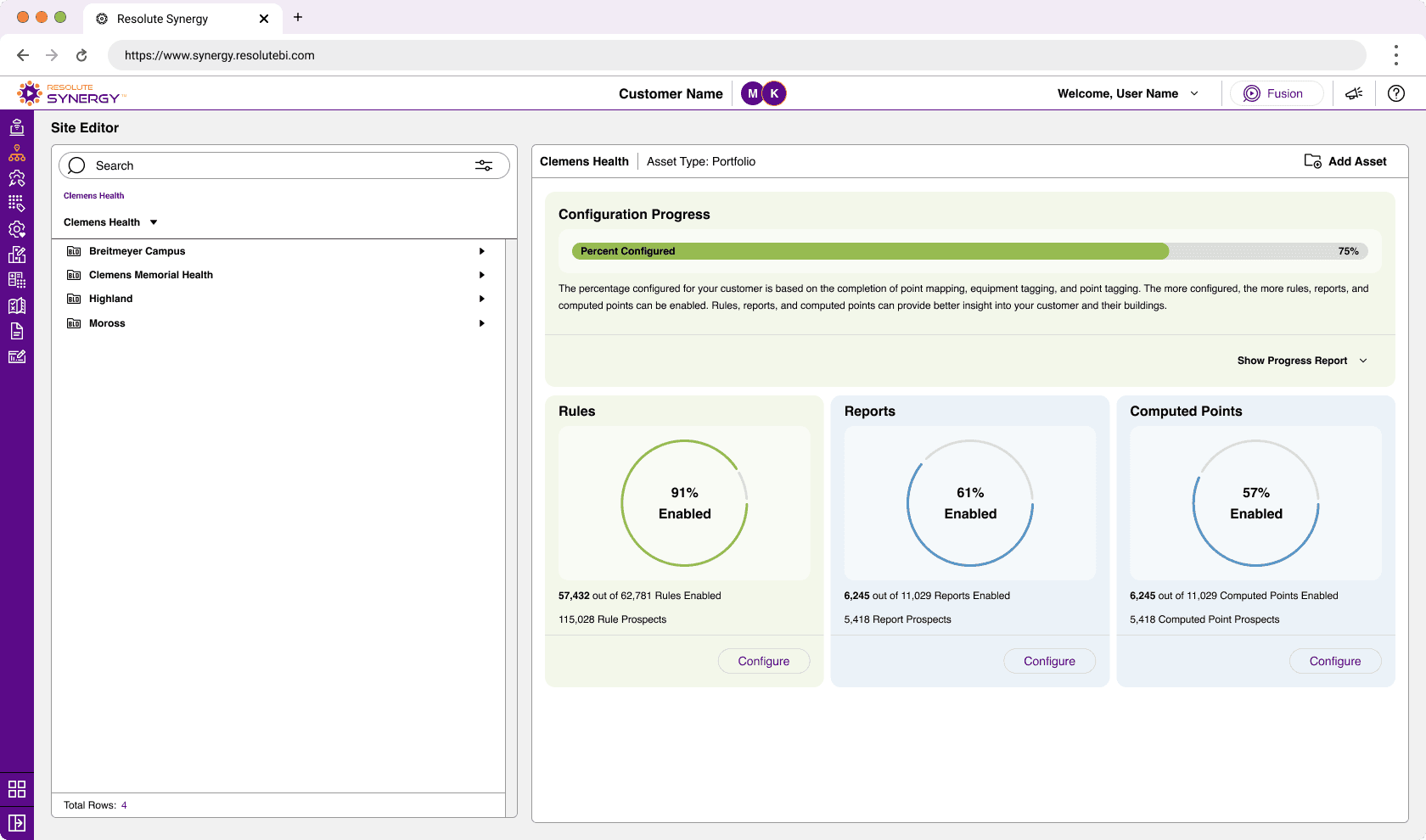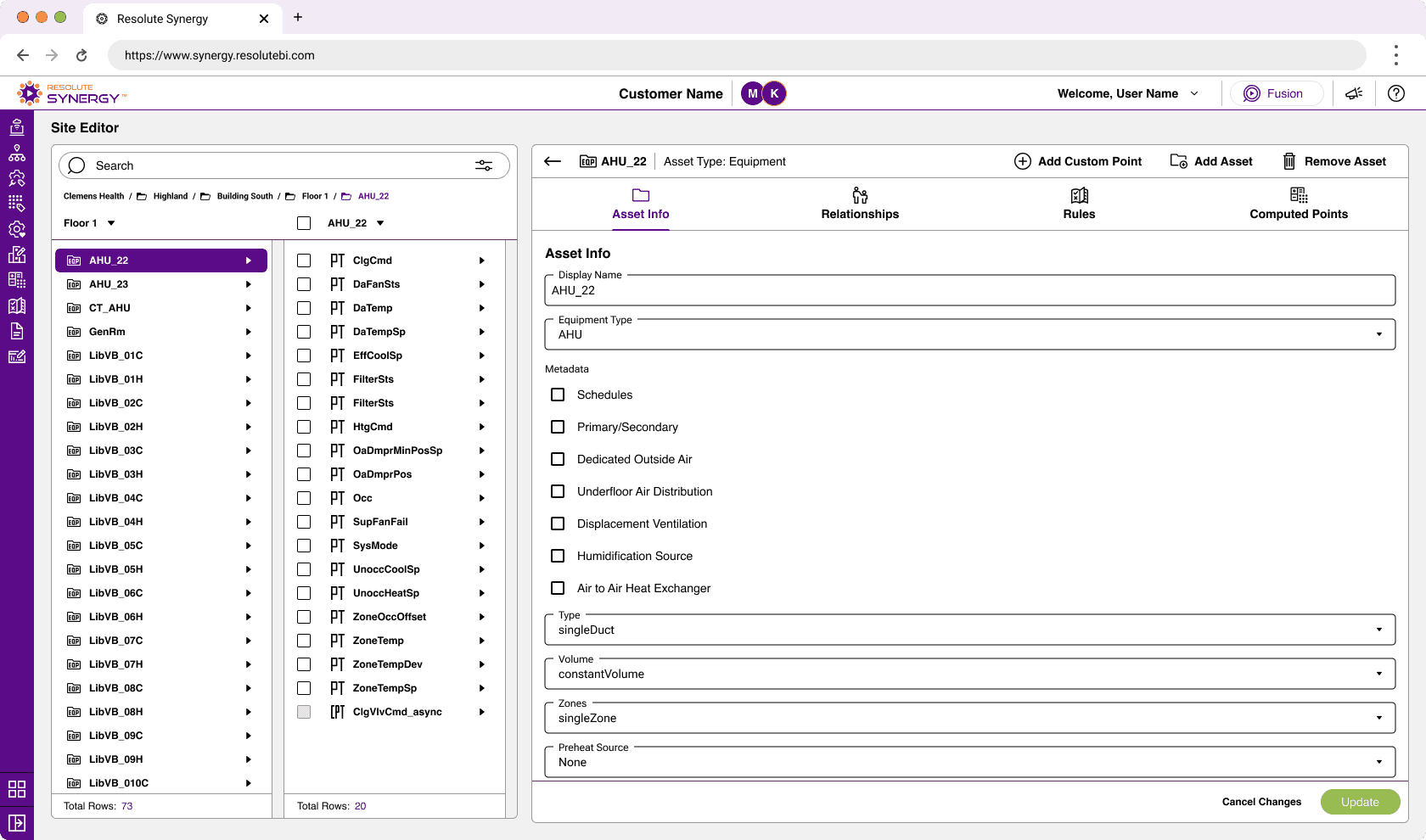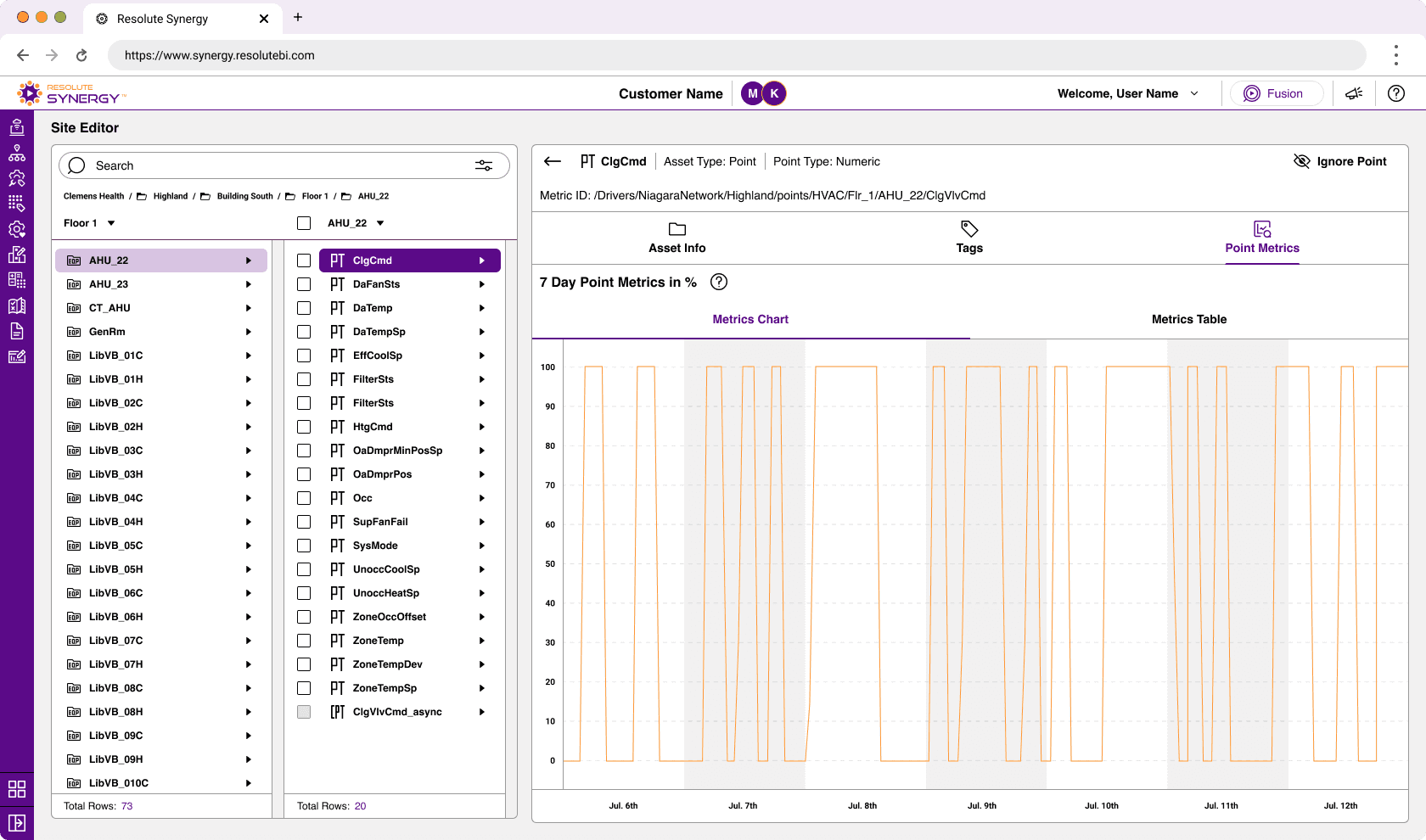What is Resolute B.I.?
Resolute Building Intelligence is fault detection, analytics, and reporting solution that consists of two apps—Synergy and Fusion. Resolute B.I. connects to a buildings existing BAS to provide insights based on rule based analytics and reports to better understand your buildings performance and identify any issues.
What is Synergy?
Resolute Synergy™ is a patented building-integration software. Synergy is the tool used to connect your building to the Resolute Cloud and configure your building to capture the correct data in the correct formats to ensure the best, most accurate analytics results. Synergy streamlines this process through automated mapping, tagging, and application functionality, significantly reducing the time and effort involved in the building-integration process.
The Goal
The primary objective in designing the UI/UX for Resolute Synergy was to create an intuitive, user-friendly interface that enhances the efficiency of the building integration process. This process, which includes connecting systems, mapping data points, and tagging equipment, can often be complex and time-consuming. My goal was to streamline this experience, enabling users to complete these tasks faster and with greater accuracy.
Key objectives included:
Simplifying Complex Workflows: By creating clear, easy-to-navigate interfaces, I aimed to reduce cognitive load and ensure users could perform tasks like mapping and tagging with minimal friction.
Boosting Efficiency: I focused on creating intuitive interactions and automating manual steps wherever possible to speed up the integration process, from connection to rule application and report generation.
Accuracy and Data Integrity: Ensuring users could input and process data correctly was crucial, so the design needed to prioritize clarity and reduce errors during integration.
Scalable and Flexible Design: Given the technical nature of the tool, I ensured the UI was scalable to accommodate various user needs and allowed for easy adaptation to evolving requirements.
Empowering Users: The goal was not only to make the integration process easier but also to empower users with a better understanding of the data being processed, improving overall user confidence and satisfaction.
Site & User Breakdown
Site Map
Customer Types & Structure
Resolute Synergy serves two primary customer types: Companies and Customers.
Companies
Companies are distributors of Resolute B.I. or building service providers who use Synergy to configure and integrate buildings into the Fusion app. These companies manage a portfolio of buildings and customers, simplifying the building integration process. Companies may also have sub-companies, creating a hierarchical structure that allows for tailored management and access to building configurations.Customers
Customers are typically the building owners or operators who then hire building service providers or rely on on-site staff to handle the configuration and integration of their buildings using Synergy. These customers don't directly use Synergy, but they benefit from the building data that is configured and integrated by companies using Synergy for input into the Fusion app. Once the integration is complete, Fusion allows the customer to monitor and analyze their building data.
Synergy Hierarchical Structure
Synergy follows a pyramid-like hierarchy, with Resolute B.I. at the top. Beneath Resolute B.I. are sub-companies, each managing its own set of customers. This structure enables flexible management, where companies and sub-companies handle the configuration process for their customers, ensuring efficient building integrations.
User Role: Admin
The Admin role in Synergy is designed for users who need full access to all pages, customers, sub-companies, and Fusion, with additional permissions to manage user access. In the UI/UX design, I ensured that Admins had intuitive, straightforward access to key features like user management and customer configuration, while maintaining a clear structure to minimize confusion. Admins also have the ability to configure customers and provide managed services, so the design needed to allow for seamless navigation and quick access to both high-level and detailed functionalities.
User Role: Integrator
The Integrator role is focused on configuring customers and handling the building integration process. Integrators have access to all pages, customers, sub-companies, and Fusion, but do not manage user access. For this role, the UI/UX was designed to streamline complex workflows, ensuring that Integrators could easily perform tasks like mapping data, tagging equipment, and applying rules without unnecessary steps or confusion. The design ensures that Integrators can focus on the technical tasks at hand while navigating the platform in a simple, efficient manner.
Branding & UI Elements
Logo
Icons
#5D0A88
#FF9933
#F2EBF5
#97BB51
#C10000
#999999
#F1F1F1
Typography
Title 1
Helvetica
16 Px
Bold
Title 2
Helvetica
14 Px
Bold
Title 3
Helvetica
12 Px
Bold
Label Large
Helvetica
16 Px
Regular
Label Medium
Helvetica
14 Px
Regular
Label Small
Helvetica
12 Px
Regular
Label Tiny
Helvetica
10 Px
Regular
Body
Helvetica
12 Px
Regular
Primary Action Button
Default
Button
Hover
Button
Disabled
Button
With Icon
Default
Button
Hover
Button
Disabled
Button
Secondary Action Button
Default
Button
Hover
Button
Disabled
Button
With Icon
Default
Button
Hover
Button
Disabled
Button
Tertiary Action Button
Default
Button
Hover
Button
Disabled
Button
With Icon
Default
Button
Hover
Button
Disabled
Button
Text Button
Default
Button
Hover
Button
Disabled
Button
Text With Icon Button
Default
Button
Hover
Button
Disabled
Button